6.6.5拉流
拉流我们使用IJKplayer框架,本节具体介绍IJKplayer框架具体拉流过程。
实现步骤
1.引入头文件
#import <IJKMediaFramework/IJKMediaFramework.h>
#import <AVKit/AVKit.h>
#import <AVFoundation/AVFoundation.h>
2.创建变量
@property (atomic, strong) NSURL *url;
@property (atomic, retain) id <IJKMediaPlayback> player;
3.初始化player
_player = [[IJKFFMoviePlayerController alloc] initWithContentURL:self.url withOptions:nil];
UIView *playerView = [self.player view];
UIView *displayView = [[UIView alloc] initWithFrame:CGRectMake(0, 64, self.view.bounds.size.width, 500)];
self.PlayerView = displayView;
self.PlayerView.backgroundColor = [UIColor blackColor];
[self.view addSubview:self.PlayerView];
playerView.frame = self.PlayerView.bounds;
playerView.autoresizingMask = UIViewAutoresizingFlexibleWidth | UIViewAutoresizingFlexibleHeight;
[self.PlayerView insertSubview:playerView atIndex:1];
//缩放模式为FILL
[_player setScalingMode:IJKMPMovieScalingModeAspectFill];
4.设置IJKFFOptions
- 设备参数设置
IJKFFOptions *options = [IJKFFOptions optionsByDefault]; //使用默认配置
//开启硬解码
[options setPlayerOptionIntValue:0 forKey:@"videotoolbox"];
// 设置音量大小,256为标准音量。(要设置成两倍音量时则输入512,依此类推)
[options setPlayerOptionIntValue:512 forKey:@"vol"];
// 最大fps
[options setPlayerOptionIntValue:30 forKey:@"max-fps"];
// 跳帧开关,如果cpu解码能力不足,可以设置成5,否则
// 会引起音视频不同步,也可以通过设置它来跳帧达到倍速播放
[options setPlayerOptionIntValue:0 forKey:@"framedrop"];
// 指定最大宽度
[options setPlayerOptionIntValue:960 forKey:@"videotoolbox-max-frame-width"];
// 自动转屏开关
[options setFormatOptionIntValue:0 forKey:@"auto_convert"];
// 重连次数
[options setFormatOptionIntValue:1 forKey:@"reconnect"];
// 超时时间,timeout参数只对http设置有效,若你用rtmp设置timeout,ijkplayer内部会忽略timeout参数。rtmp的timeout参数含义和http的不一样。
[options setFormatOptionIntValue:30 * 1000 * 1000 forKey:@"timeout"];
// 帧速率(fps) (确认非标准桢率会导致音画不同步,所以只能设定为15或者29.97)
[options setPlayerOptionIntValue:29.97 forKey:@"r"];
- 直播设置
//如果是rtsp协议,可以优先用tcp(默认是用udp)
[options setFormatOptionValue:@"tcp" forKey:@"rtsp_transport"];
//播放前的探测Size,默认是1M, 改小一点会出画面更快
[options setFormatOptionIntValue:1024 * 16 forKey:@"probesize"];
//播放前的探测时间
[options setFormatOptionIntValue:50000 forKey:@"analyzeduration"];
//软解码,更稳定
[options setPlayerOptionIntValue:0 forKey:@"videotoolbox"];
//解码参数,画面更清晰
[options setCodecOptionIntValue:IJK_AVDISCARD_DEFAULT forKey:@"skip_loop_filter"];
//
[options setCodecOptionIntValue:IJK_AVDISCARD_DEFAULT forKey:@"skip_frame"];
Boolean _isLive = true;
if (_isLive) {
// Param for living
[options setPlayerOptionIntValue:3000 forKey:@"max_cached_duration"]; // 最大缓存大小是3秒,可以依据自己的需求修改
[options setPlayerOptionIntValue:1 forKey:@"infbuf"]; // 无限读
[options setPlayerOptionIntValue:0 forKey:@"packet-buffering"]; // 关闭播放器缓冲
} else {
// Param for playback
[options setPlayerOptionIntValue:0 forKey:@"max_cached_duration"];
[options setPlayerOptionIntValue:0 forKey:@"infbuf"];
[options setPlayerOptionIntValue:1 forKey:@"packet-buffering"];
}
5.本地通知
- 添加本地通知
- (void)installMovieNotificationObservers {
[[NSNotificationCenter defaultCenter] addObserver:self
selector:@selector(loadStateDidChange:)
name:IJKMPMoviePlayerLoadStateDidChangeNotification
object:_player];
[[NSNotificationCenter defaultCenter] addObserver:self
selector:@selector(moviePlayBackFinish:)
name:IJKMPMoviePlayerPlaybackDidFinishNotification
object:_player];
[[NSNotificationCenter defaultCenter] addObserver:self
selector:@selector(mediaIsPreparedToPlayDidChange:)
name:IJKMPMediaPlaybackIsPreparedToPlayDidChangeNotification
object:_player];
[[NSNotificationCenter defaultCenter] addObserver:self
selector:@selector(moviePlayBackStateDidChange:)
name:IJKMPMoviePlayerPlaybackStateDidChangeNotification
object:_player];
}
- 移除本地通知
- (void)removeMovieNotificationObservers {
[[NSNotificationCenter defaultCenter] removeObserver:self
name:IJKMPMoviePlayerLoadStateDidChangeNotification
object:_player];
[[NSNotificationCenter defaultCenter] removeObserver:self
name:IJKMPMoviePlayerPlaybackDidFinishNotification
object:_player];
[[NSNotificationCenter defaultCenter] removeObserver:self
name:IJKMPMediaPlaybackIsPreparedToPlayDidChangeNotification
object:_player];
[[NSNotificationCenter defaultCenter] removeObserver:self
name:IJKMPMoviePlayerPlaybackStateDidChangeNotification
object:_player];
}
- 通过通知捕获播放状态
- (void)loadStateDidChange:(NSNotification*)notification {
IJKMPMovieLoadState loadState = _player.loadState;
if ((loadState & IJKMPMovieLoadStatePlaythroughOK) != 0) {
NSLog(@"LoadStateDidChange: IJKMovieLoadStatePlayThroughOK: %d\n",(int)loadState);
}else if ((loadState & IJKMPMovieLoadStateStalled) != 0) {
NSLog(@"loadStateDidChange: IJKMPMovieLoadStateStalled: %d\n", (int)loadState);
} else {
NSLog(@"loadStateDidChange: ???: %d\n", (int)loadState);
}
}
- (void)moviePlayBackFinish:(NSNotification*)notification {
int reason =[[[notification userInfo] valueForKey:IJKMPMoviePlayerPlaybackDidFinishReasonUserInfoKey] intValue];
switch (reason) {
case IJKMPMovieFinishReasonPlaybackEnded:
NSLog(@"playbackStateDidChange: IJKMPMovieFinishReasonPlaybackEnded: %d\n", reason);
break;
case IJKMPMovieFinishReasonUserExited:
NSLog(@"playbackStateDidChange: IJKMPMovieFinishReasonUserExited: %d\n", reason);
break;
case IJKMPMovieFinishReasonPlaybackError:
NSLog(@"playbackStateDidChange: IJKMPMovieFinishReasonPlaybackError: %d\n", reason);
break;
default:
NSLog(@"playbackPlayBackDidFinish: ???: %d\n", reason);
break;
}
}
- (void)mediaIsPreparedToPlayDidChange:(NSNotification*)notification {
NSLog(@"mediaIsPrepareToPlayDidChange\n");
}
- (void)moviePlayBackStateDidChange:(NSNotification*)notification {
switch (_player.playbackState) {
case IJKMPMoviePlaybackStateStopped:
NSLog(@"IJKMPMoviePlayBackStateDidChange %d: stoped", (int)_player.playbackState);
break;
case IJKMPMoviePlaybackStatePlaying:
NSLog(@"IJKMPMoviePlayBackStateDidChange %d: playing", (int)_player.playbackState);
break;
case IJKMPMoviePlaybackStatePaused:
NSLog(@"IJKMPMoviePlayBackStateDidChange %d: paused", (int)_player.playbackState);
break;
case IJKMPMoviePlaybackStateInterrupted:
NSLog(@"IJKMPMoviePlayBackStateDidChange %d: interrupted", (int)_player.playbackState);
break;
case IJKMPMoviePlaybackStateSeekingForward:
case IJKMPMoviePlaybackStateSeekingBackward: {
NSLog(@"IJKMPMoviePlayBackStateDidChange %d: seeking", (int)_player.playbackState);
break;
}
default: {
NSLog(@"IJKMPMoviePlayBackStateDidChange %d: unknown", (int)_player.playbackState);
break;
}
}
}
6.开始播放
// 启动预播放操作
[self.player prepareToPlay];
// 播放
[self.player play];
7.结束播放
[self.player shutdown];
实现效果
实现效果如图6-13所示
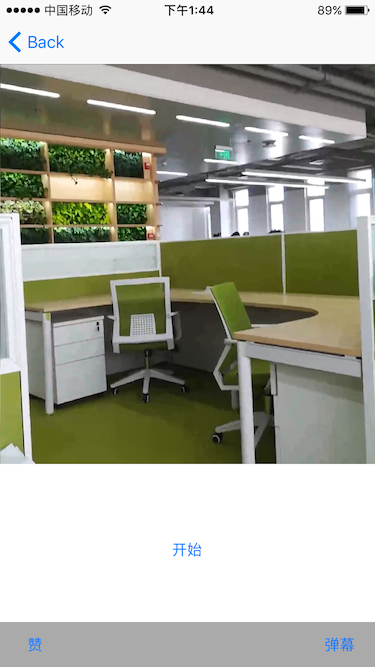
图6-13